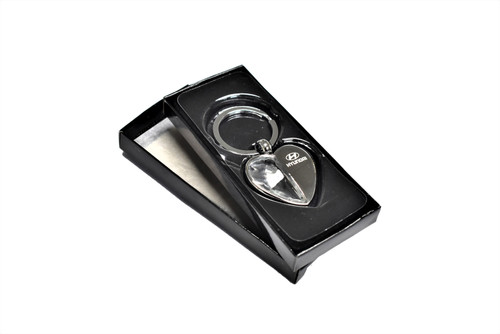Currently on Back Order.-L0H81-AB000
Hyundai NFC Key Card
The official Genuine OEM Hyundai NFC Key Card works with vehicles that are equipped with Digital Key. This Key Card allows you to unlock and start your car. Perfect sized "credit card" type of key. Perfect for anytime you do not want to carry the paired phone, or for users with I-Phones. Only one NFC Key Card can be paired per vehicle. Only 1 can be programmed per vehicle. Must have 2 keys to program!!
Vehicle MUST be equipped with wireless charger.
This product is NON-RETURNABLE and NON-REFUNDABLE.
Will only work with SEL & LIMITED trims.
| Compatible Models & Years | |||||
| Elantra (NON-SE) | 2021 | 2022 | 2023 | ||
| Elantra Hybrid | 2021 | 2022 | 2023 | ||
| Elantra N | 2022 | 2023 | |||
| Ioniq 5 (SEL & LIMITED) | 2022 | 2023 | |||
| Ioniq 6 (SEL & LIMITED) | 2023 | ||||
| Kona (NON-SE) | 2021 | 2022 | 2023 | 2024 | |
| Kona EV (NON-SE) | 2021 | 2022 | 2023 | ||
| Kona N | 2022 | 2023 | |||
| Palisade | 2023 | 2024 | |||
| Santa Fe (NON-SE) | 2021 | 2022 | 2023 | 2024 | |
| Santa Fe Hybrid | 2021 | 2022 | 2023 | 2024 | |
| Santa Fe PHEV | 2022 | 2023 | 2024 | ||
| Sonata (NON-SE) | 2020 | 2021 | 2022 | ||
| Sonata Hybrid | 2020 | 2021 | 2022 | 2023 |
| Tucson (NON-SE) | 2022 | 2023 | 2024 | ||
| Tucson Hybrid | 2022 | 2023 | 2024 | ||
| Tucson PHEV | 2022 | 2023 | 2024 |
Manufacturer Part Numbers: L0H81-AB000 OR S8H81-AD000
This product is NON-RETURNABLE and NON-REFUNDABLE.
INSTALLATION INSTRUCTIONS:
It is recommended that you carry your NFC (Near Field Communication) Key Card as a back up key, incase of losing battery power or having issues with your smartphone. To operate as a backup digital key, the NFC Card will also have to be paired and registered with the car. If the Key Card is not already paired to your vehicle please follow instructions below:
1.) Be sure to have your primary smartphone handy.
2.) Download the Hyundai Digital Key App.
3.) In the app, select Pair NFC Key Card via "BLE" section of the menu side.
4.) Place your card on the wireless charger.
5.) Pairing will occur automatically!
Instructions for Non-Android Users:
Place both key fobs to vehicle inside.
With the car off in the accessory mode, place the nfc keycard on the wireless charging pad.
Follow the instructions based on whether you have a vehicle equipped with navigation or not.
REGISTRATION PROCESS WITH NAVIGATION SCREEN:
1.) Setup
2.) Vehicle
3.) Digital Key
4.) NFC Key Card
REGISTRATION PROCESS WITHOUT NAVIGATION, using the gauge cluster display:
Digital Key → NFC Key Card → Save